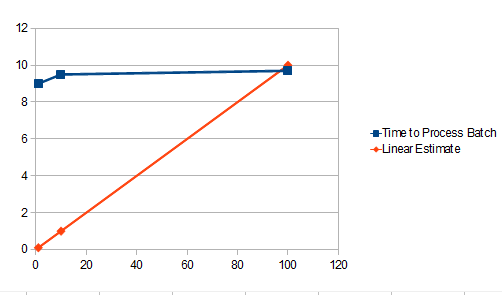What makes you a “senior developer”? Everyone and their dog calls themselves a senior developer these days. From fresh graduates to the CTO, everyone is a senior developer. But what the hell does it even mean?
Technologists
Some developers are avid technologists. They got into programming really because they like tinkering. If it hadn’t been 7 languages in 7 weeks, it would have been a box of meccano or they’d be in their shed busy inventing the battery operated self-tieing tie. These people are great to have on your team, they’ll be the ones continually bombarding you with the latest and greatest shiny. If you ever want to know if there’s an off the shelf solution to your problem, they’ll know the options, have tried two of them, and currently have a modified version of a third running on their raspberry pi.
The trouble with technologists is more technology is always the answer. Why have a HTTP listener when you can have a full stack application server? Why use plain old TCP when you can introduce an asynchronous messaging backbone? Why bother trying to deliver software when there’s all these toys to play with!
Toolsmiths
Some developers naturally gravitate towards providing tools for the rest of the developers on the team. Not for them the humdrum world of building some boring commercial website, instead they’ll build a massively flexible website creation framework that through the magic of code generation will immediately fill source control with a gazillion lines of unmaintainable garbage. Of course, that’s assuming it works, or that they even finish it – which is never guaranteed.
There’s a certain kudos to being the tools guy on the team: you don’t want the most junior member of the team creating tools that everyone else uses. If he screws up, his screw up will be amplified by the size of the team. Instead one of the smart developers will see a problem and start sharpening his tools; the trouble is you can spend an awful long time creating really sharp shears and somehow never get round to shaving the yak.
Backend Boys (and Girls)
Another common pull for a lot of developers is to get further down the stack, away from those messy, annoying users and nearer to the data. Here you can make problems more pure, really express your true artistry as a developer and an architect. It’s true: as you move down the stack you tend to find the real architectural meat of a system, where you want the developers who can see the big picture of how everything interacts. The seasoned professionals that understand scalability, availability and job-security.
It’s pretty easy to put off outsiders (project managers, customers, sniveling little front end developers) – you start drawing diagrams with lots of boxes and talk of enterprise grade messaging middleware and HATEOAS service infrastructure, before you know it their eyes have glazed over and they’ve forgotten what they were going to ask you: like perhaps why this has taken six months to build instead of six days?
GTD
Some developers just Get Things Done. Sure their methods might be a little… slapdash. But when you’re in a crunch (when aren’t you?) and you need something done yesterday, these are the people you want on your team. They won’t waste time designing a big complex architecture; they won’t even waste time writing automated tests. They’ll just hammer out some code and boom! problem solved.
Sometimes they can come across as heroes: they love nothing better than wading into a tough battle to show how fast they can turn things around. Of course, that also lets them quickly move from battlefield to battlefield, leaving others to clean up the dead and wounded they’ve left behind.
Front End Developers
For some reason Front End developers never seem to be considered the most senior. As though hacking WPF or HTML/CSS was somehow less worthy. In fact, I think the front end is the most important part – it’s where all your wonderful n-tier architecture and multiple redundant geegaws finally meets users. And without users, everything else is just intellectual masturbation.
The front end developers are responsible for the user experience. If they make a mess, the product looks like crap, works like crap: it’s crap. But if the front end developers create a compelling, easy to use application – it’s the great, scalable architecture underneath that made it all possible. Obviously.
Team Lead
Your team lead probably isn’t a senior developer. Sorry, bro: if you’re not coding you can’t call yourself anything developer. Go easy on your team lead though: the poor sod probably wrote code once. He probably enjoyed it, too. Then some suit decided that because he was good at one job, he should stop doing that and instead spend his life in meetings, explaining to people in suits why the product he’s not writing code for is late.
Architect
Your architect probably isn’t a senior developer either. Unless he’s actually writing code. In which case, why does he need the label “architect”? Architecture is a team responsibility. Sure, the most senior guy on the team is likely to have loads of experience and opinions to share with the team – but it doesn’t mean his pronouncements should be followed like scripture. But if instead of writing code you spend your time drawing pretty pictures of your scalable messaging middleware one more time, I will shove it up your enterprise service bus.
Conclusion
There are lots of different types of senior developer. That’s probably why the term has got so devalued. Once you’ve been in the industry for a few years, you’ll have found yourself in at least one of these roles and can immediately call yourself senior. The truth is you spend your whole life learning, only in an industry this young and naive could someone with 3 years experience be called “senior”. I’ve been programming professionally for 13 years and I’m only just starting to think I’m getting my head around it. I’m sure next year I’ll realise I’m an idiot and there’s a whole new level to learn.
So, go ahead, call yourself senior developer. Just make sure you keep on learning. Change jobs, wear a different hat. Be the tools guy. Meet like-minded developers. Play with different technologies. Become a middle tier developer. Then switch to work on user experience.
Senior developer: it’s just a job title, after all.